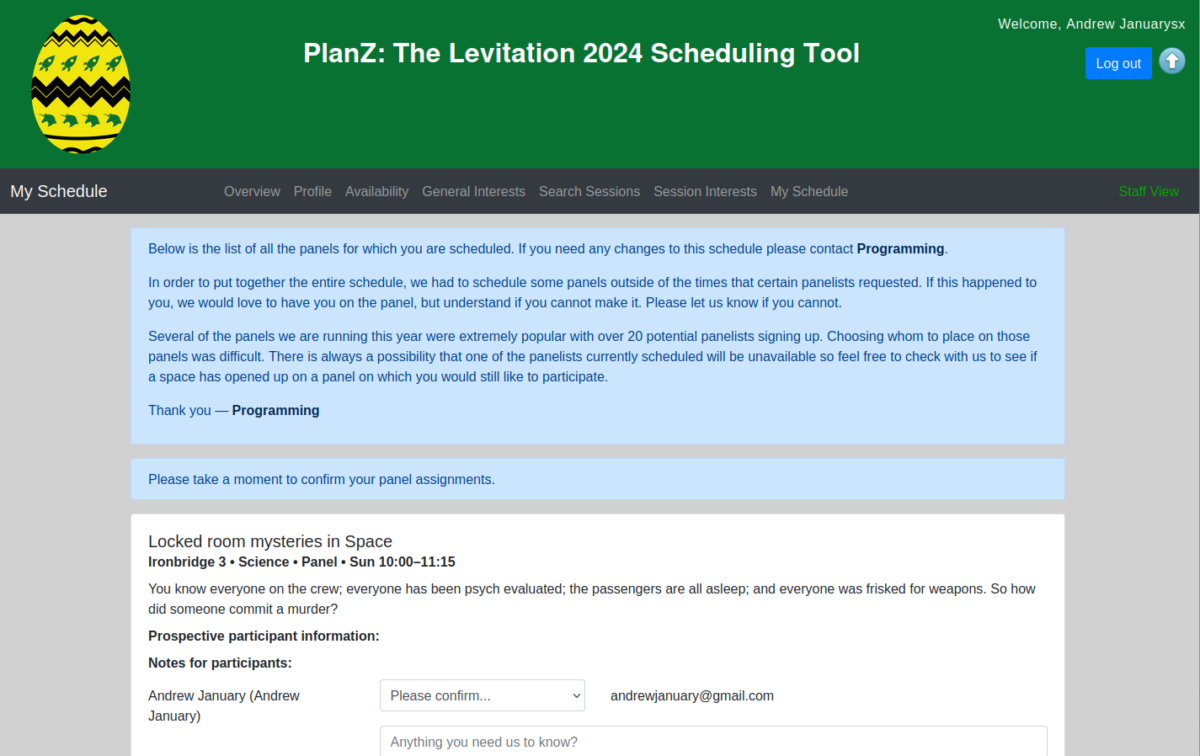https://planz.eastercon2024.co.uk
Building on what Conversation 2023 did, we are using PlanZ for our programme participant sign-up. It allows you to tell us both your general interests, as well as specific items you are interested in being involved in.
Only members have access to PlanZ. If you’re not already a member, you can join by filling out the registration form.
If you do not wish to be a moderator or panelist on any programme items, you do not need to do anything. However, we would encourage anyone who is even slightly interested to take a look. We enthusiastically welcome all members to be on programme items, especially people who are new to eastercon.
If you require any assistance filling in any of the forms on PlanZ for any reason, you can ask for help from our access coordinator.
Creating your account
Once you have joined the convention you should get an e-mail with a link to create your account on PlanZ (note, it may take a couple of days after joining for the e-mail to arrive). Here you can set the password for your account.
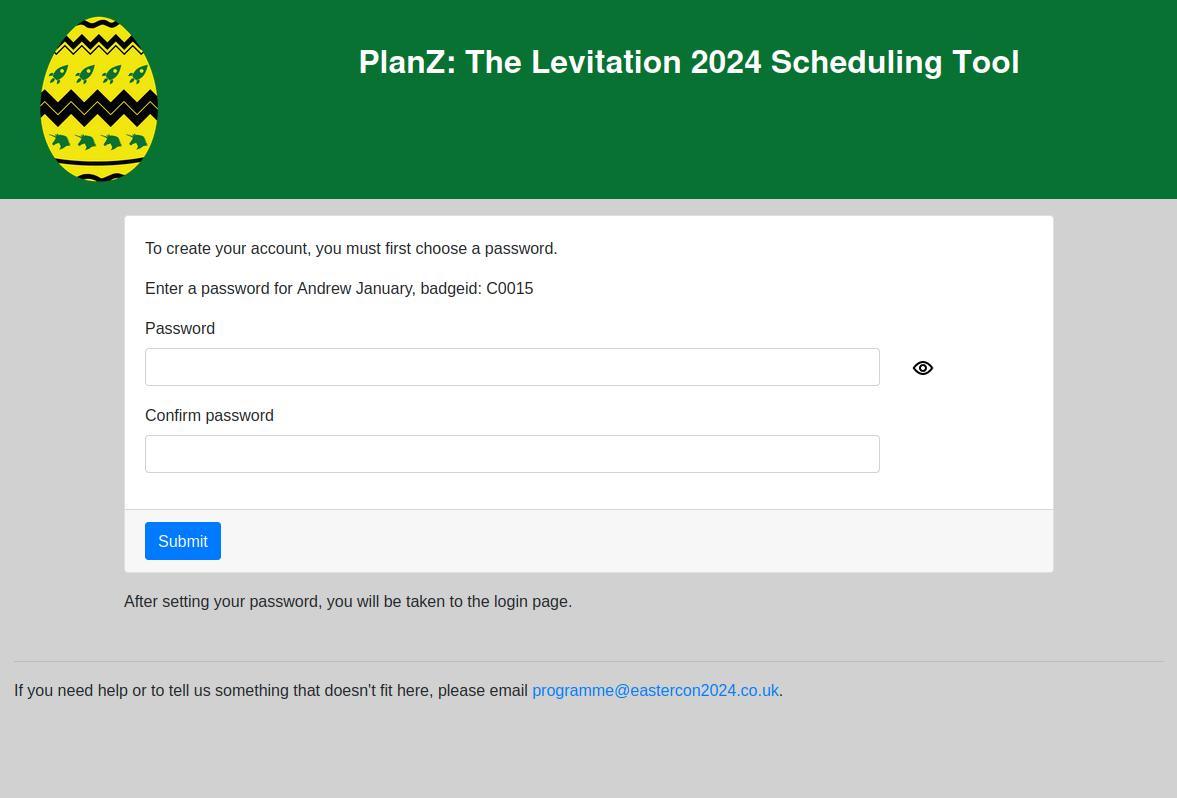
If you do not have the e-mail, or you have issues creating your account, please contact programme@eastercon2024.co.uk.
Login
After making your account, you will be taken to the login screen. Use the e-mail address you gave when joining the convention, and the password you set in the step above.
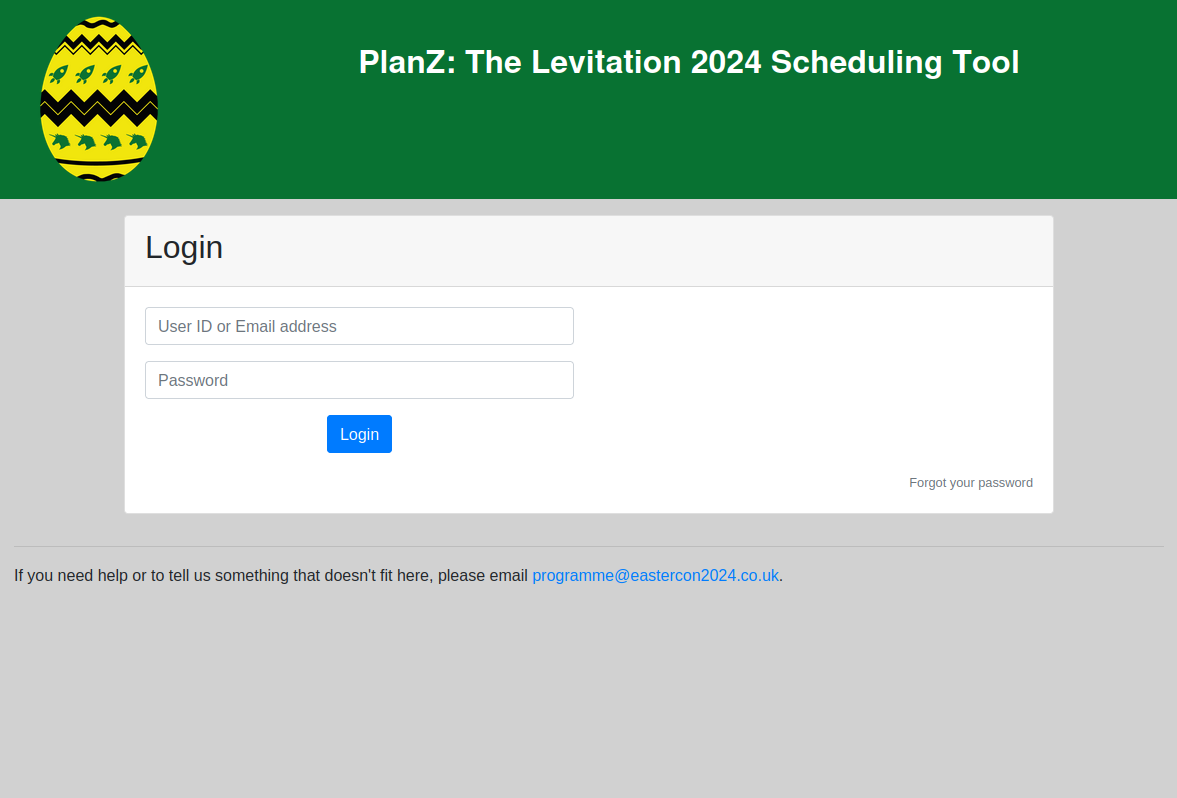
Fill out your profile
The Profile page is where you can tell us about yourself, as well as what permissions you grant us and change your password.
Note, you must click the Update button at the end of the page for any of the settings to be saved.
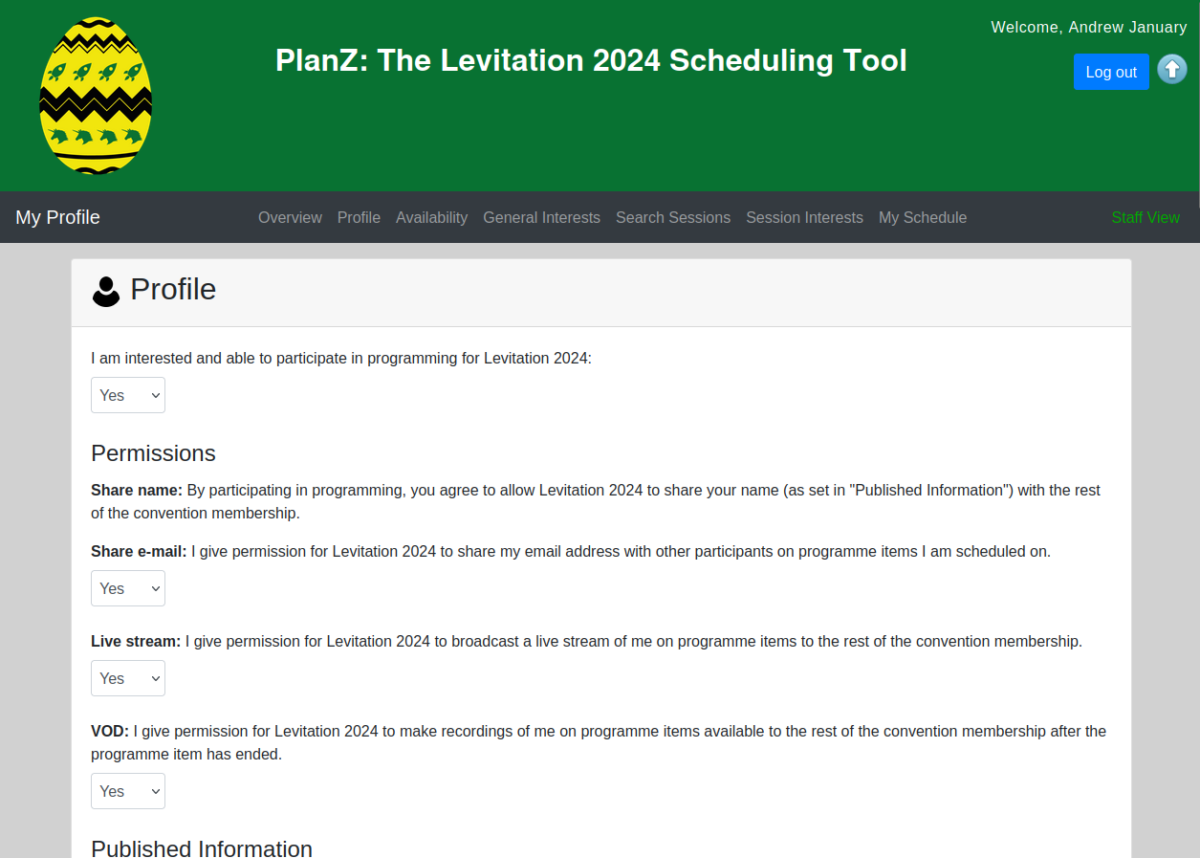
Let us know you’re interested
The first option is is a drop-down for you to tell us whether you are interested in being a panelist and/or a moderator. You must set this to Yes before you will be allowed to register your interest in specific sessions. We may also approach people who selected Yes about being on specific items we think they would be good on.
Note, if you are scheduled on panels and then later change your mind, it is not enough to just change this to No. Please also get in touch with programme via programme@eastercon2024.co.uk so we can find a replacement.
Permissions
By volunteering for programme you are implicitly granting us permission to share your name (as you pick in the “Published Information” section) with the rest of the convention.
The other permissions are optional. We require you to explicitly choose “yes” or “no”: an empty response will be interpreted as “no”. This can mean that not responding to these questions can prevent us from streaming programme items. So if you are okay with being streamed or having items available for catch-up, make sure to set these permissions.
Published information
You can tell us how you would like your name to appear in the programme, as well as a variant to use when figuring out how to sort the names alphabetically.
Your bio will be displayed in our digital programme guide, which will be made available to everyone, including non-members (unless you check the Do not publish my name in online or other publicly-available sources option).
You don’t have to fill out your bio before the rest of the details, but if you are scheduled on a programme item a bio can be a great way to let potential audience members about you and get them excited about attending.
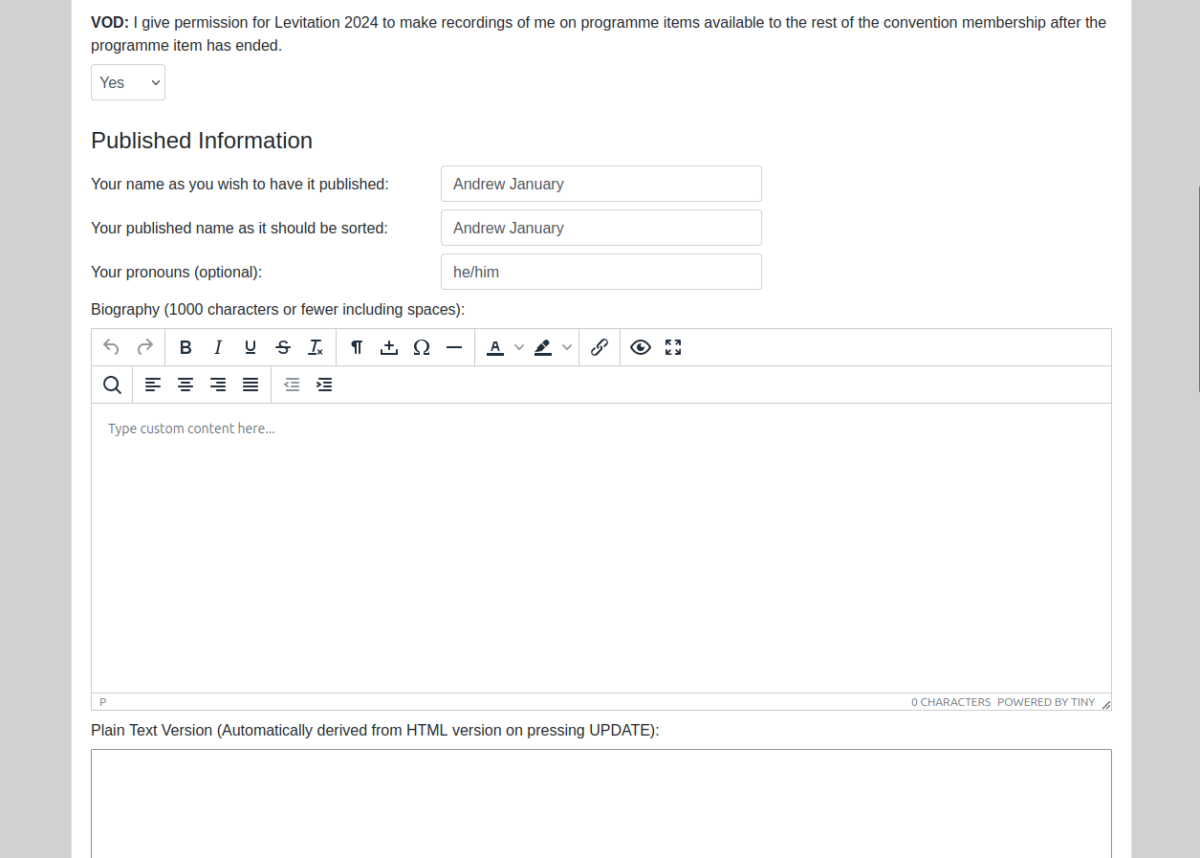
Photo
You can upload a picture of you by clicking the Upload a new photo button. The picture will be displayed in our online programme guide, which will be made available to everyone, including non-members.
We would prefer a clear photo of you, so that members can recognise your face from previous panels they’ve enjoyed you on. But a stylized photo or other avatar is also acceptable.
While we encourage them, we do not require a photo. If you don’t provide one, a generic placeholder will be used instead.
Photos go through an approval process, so it won’t be visible immediately.
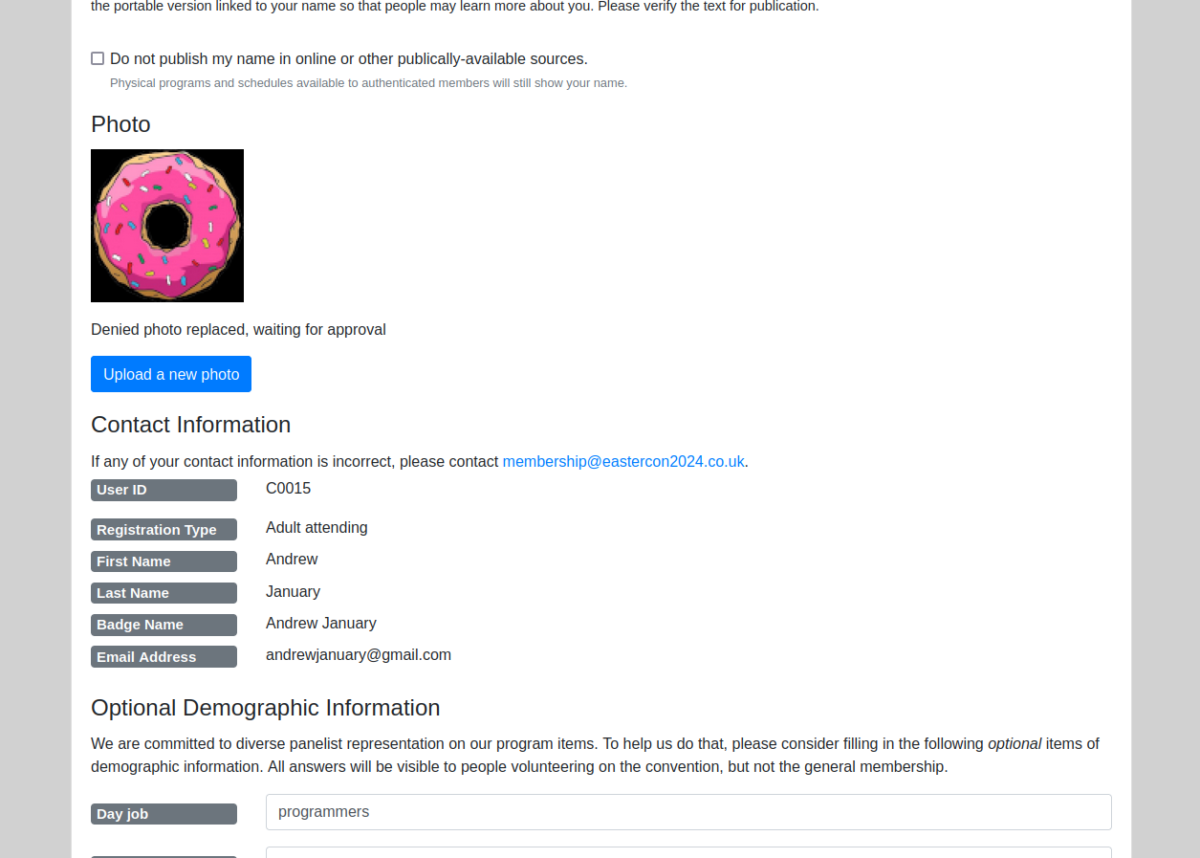
Optional demographic details
You may fill in your demographic details. This can help us make sure we have appropriate representation on certain programme items. It is entirely up to you what you choose to disclose on this page. Your answers will be visible to people working on the convention, but not to the general membership.
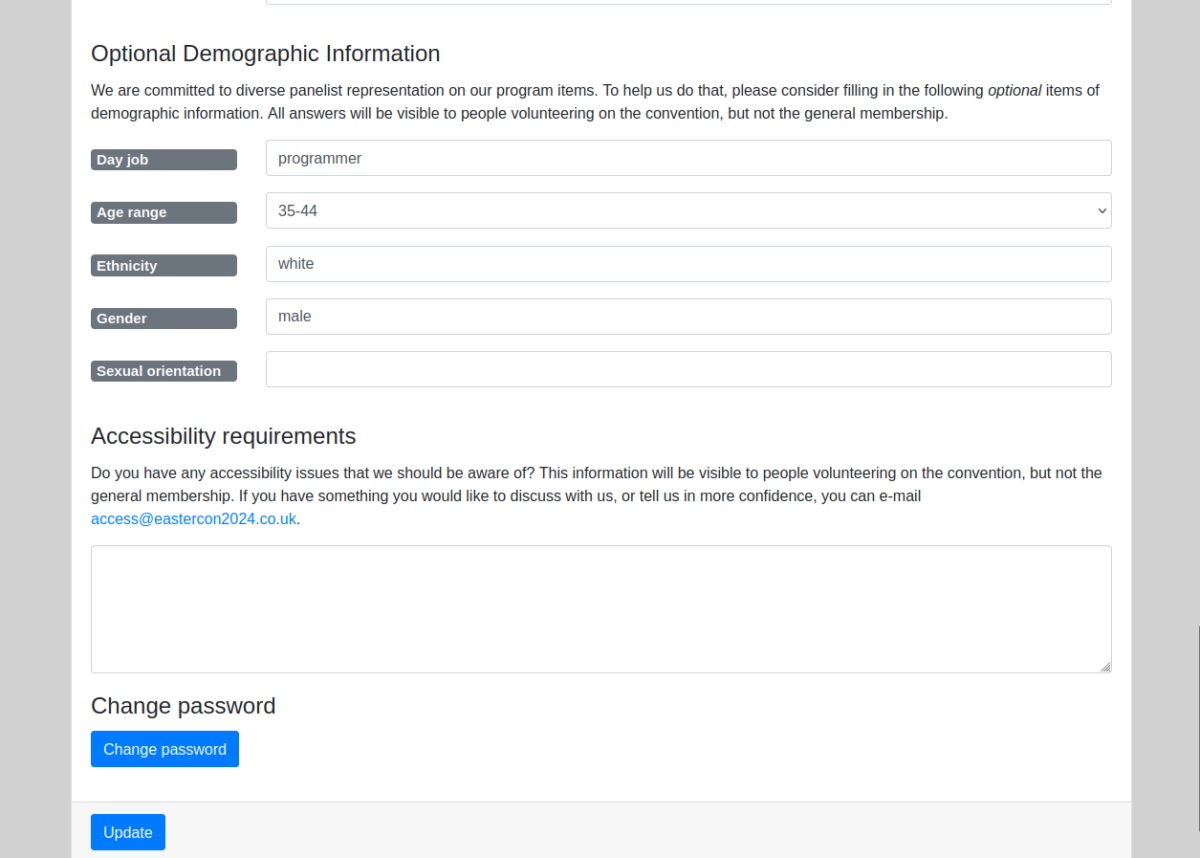
Let us know your availability
You can let us know when you are and aren’t available in the Availability page.
In the first panel you can tell us how many things you are willing to be on. This will be used as a guideline to help us not overwork our members. Note, there is no guarantee that you will get your preferred number of sessions.
You can also let us know any additional constraints. For example, you may be trading off childcare with another programme participant and not want to be scheduled at the same time (though you can also take advantage of our childcare provisions). Or there may be a certain programme item you really want to be in the audience for.
In the second panel you can tell us what times you are available. If you are available for the whole convention, you can enter a single row from Friday 8.30am until Sunday 11:30pm. But you can get more granular. For example, in the screenshot below I have said:
- I am not available at all on Friday
- I am of no use to anyone until 11:30am
- I am busy 1pm – 5:30pm on Sunday
Note that these will be used as guidelines. We can’t guarantee that we’ll be able to schedule that one programme item you really, really want to be on in a time slot you are available. But we’ll do our darnedest to try.
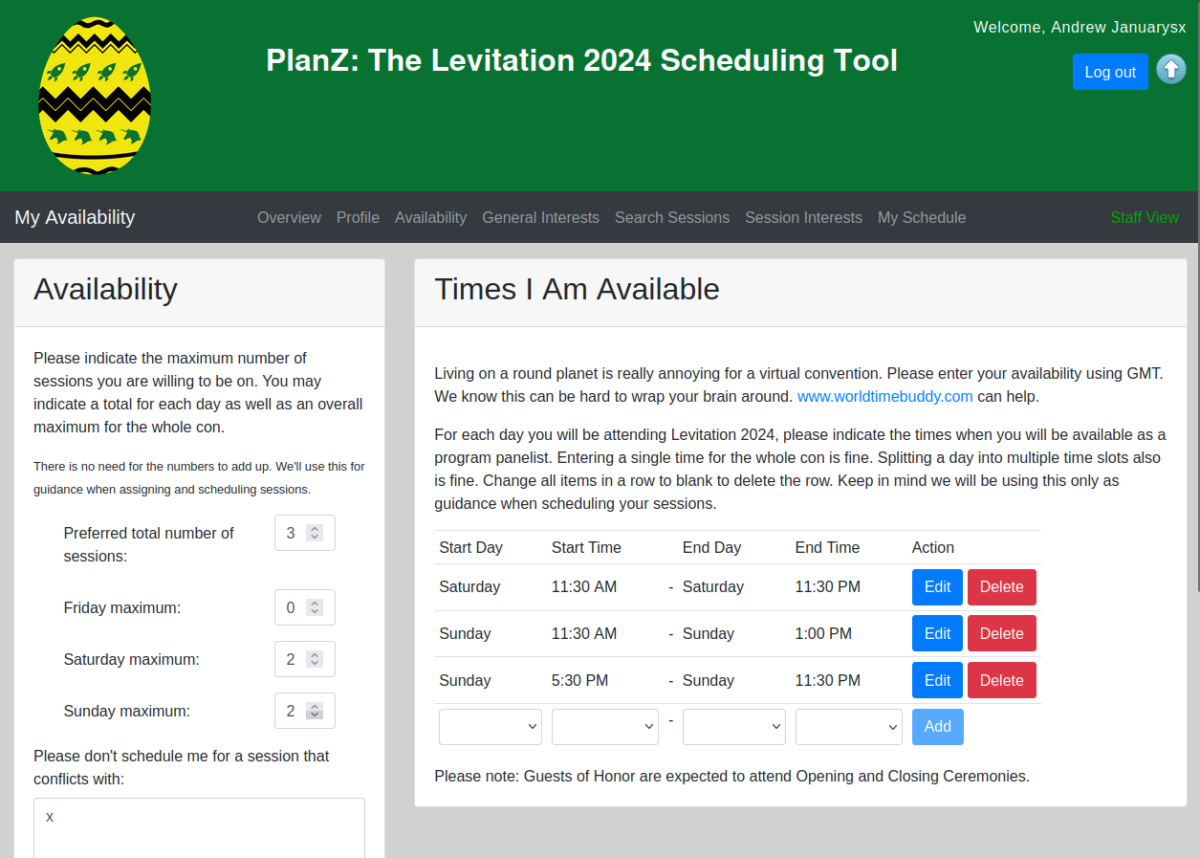
Find specific programme items
Through the Search Sessions page you can search for and browse the programme items we need participants for.
You can look through the list of all items, or search by title and/or tags.
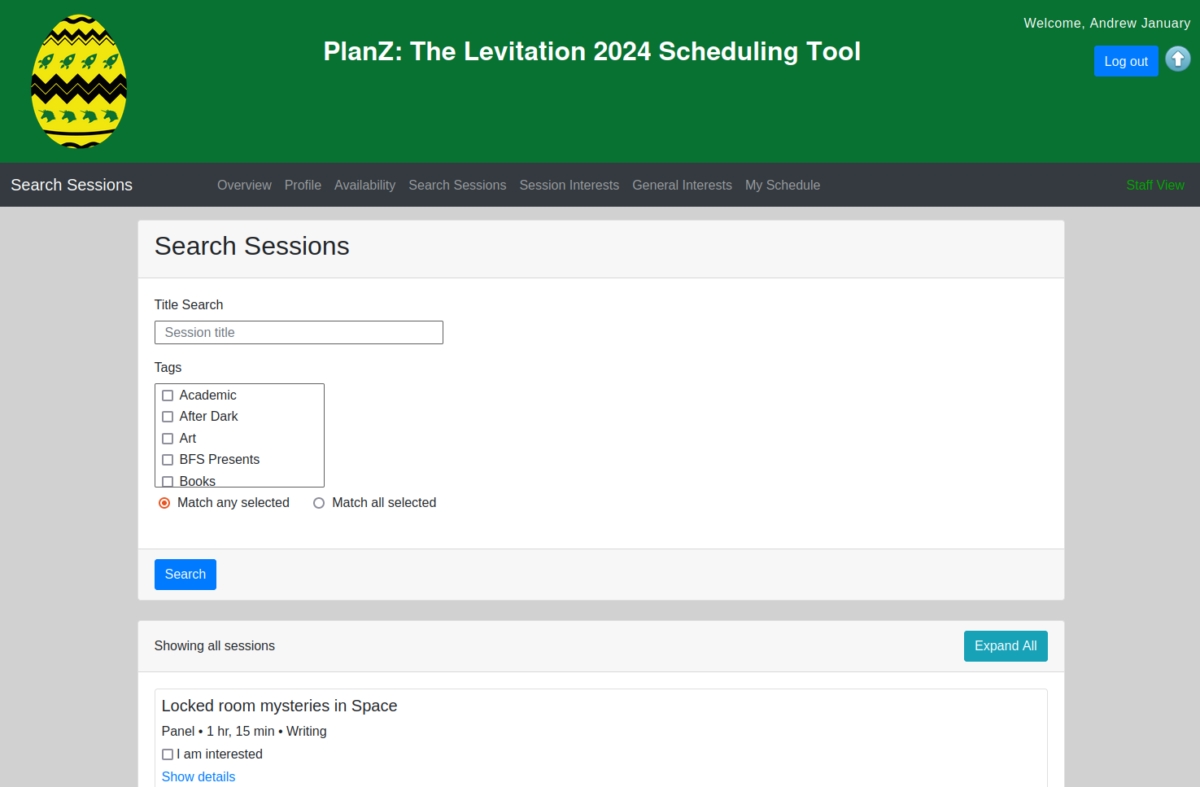
If you are interested in being on a programme item, check the I am interested box. Selecting this does not mean you will definitely be on that programme item: we make no guarantees that you will be scheduled on everything you have expressed an interest in. We will e-mail you to confirm which items we would like to schedule you on.
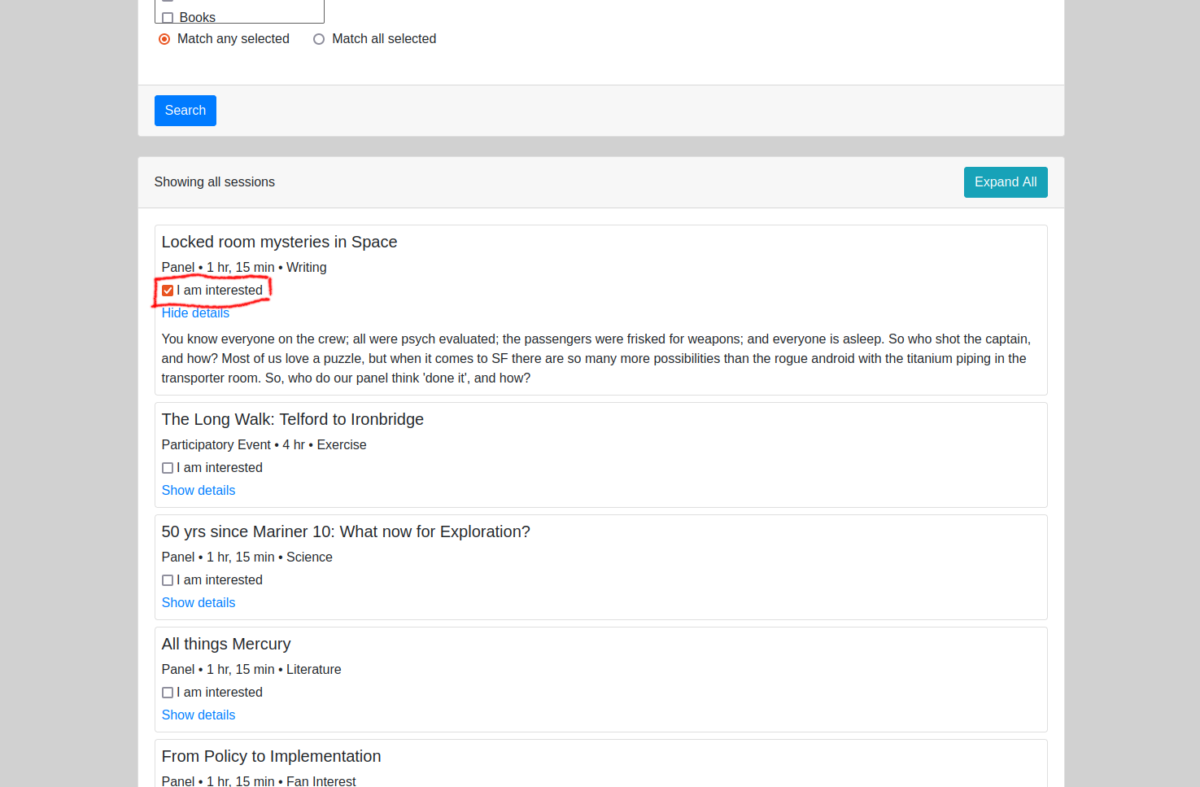
Rank your choices
On the Session Interests page (or if you’ve clicked Save on the search results page), you can rank how interested you are in each programme item. 1 is most interested, and 4 is least interested (while still being interested). We will try to schedule people on items they are most interested in, but unfortunately we won’t be able to put everyone on their top choices.
If you would like to moderate a session, check the I'd like to moderate this session box. We don’t make any guarantees that if you tick this box, you will be a moderator, but all volunteers are very welcomed!
Your updates won’t be saved until you click the Update button.
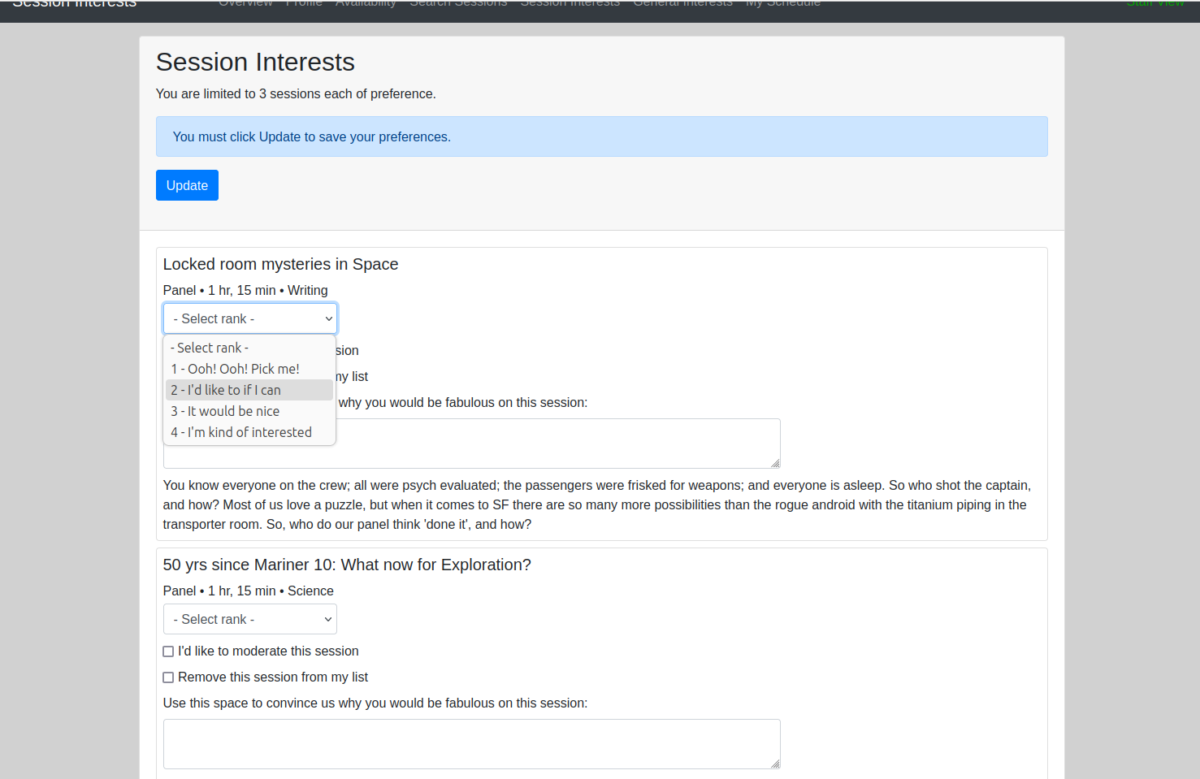
Tell us what you’re into
On the General Interests page you can tell us what you are and aren’t into, as well as what roles you’re willing to take on.
This can help us find programme items that we think you might be well suited for. If looking through and registering your interest in specific items was overwhelming, you can just enter a few things you are interested in here and we’ll reach out to you if we think there is something that matches your interests.
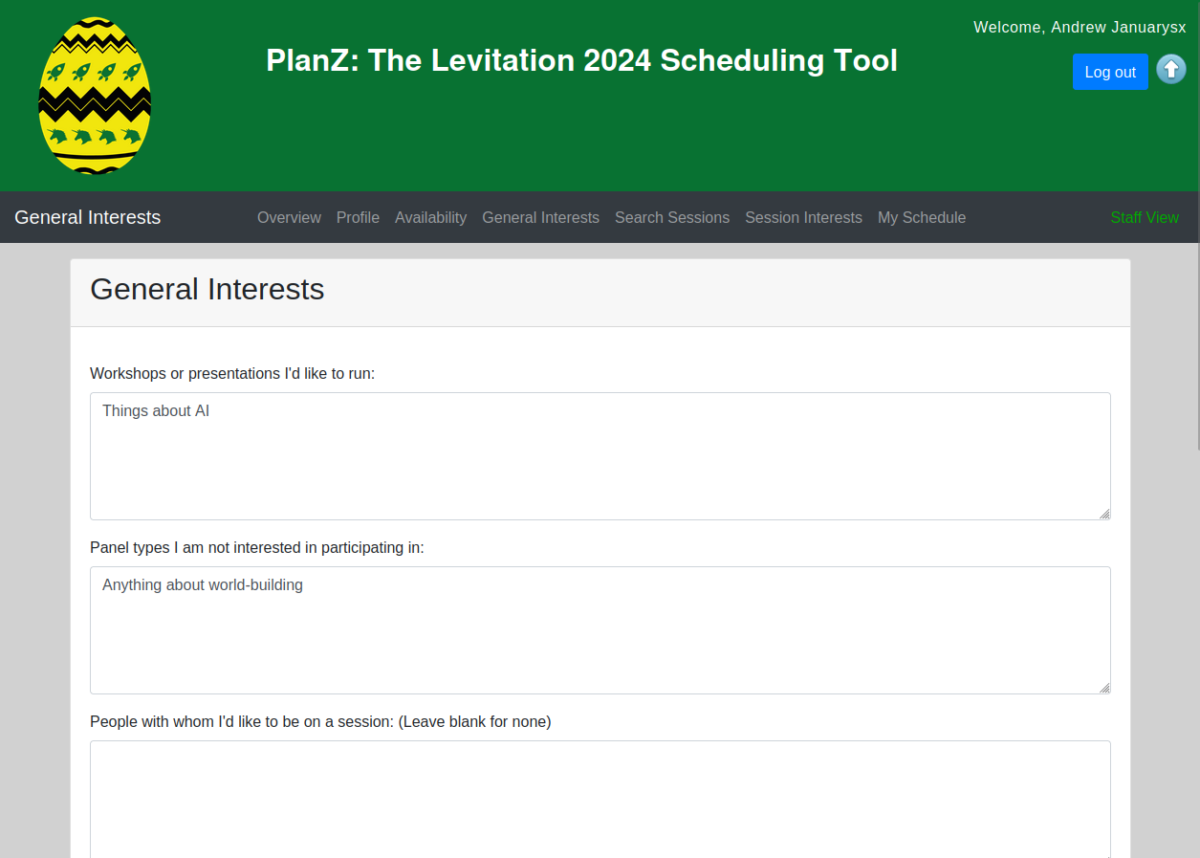
Confirm your schedule
If you are picked to be a programme participant, the programming team will e-mail you to let you know, and discuss potential times.
You will also be able to see all of the items you are scheduled on in the My Schedule page.
Here you will be able to see the other participants on the same items, and their e-mail addresses if they have given us permission to share them.
You must confirm you are okay being on the programme item at the given time-slot by selecting Yes, I'll be on this session from the dropdown.