The members portal is the gateway to the online portion of the convention. From here you will be able to watch live streams of items, catch-up on recordings, and join the Discord to chat online with other members.
- Go to https://members.eastercon2024.co.uk
- Enter the e-mail address you gave when joining the convention.
If you are unsure which e-mail address you used, search your inboxes for the subject “Thank you for joining Eastercon 2024”. If you’re still unsure, email info@eastercon2024.co.uk. - You will be e-mailed a link that will log you in to the members portal.
This link is unique to you. Don’t share it with anyone else, otherwise they can pretend to be you in the chat. Instead, link someone to this page. - Open the link. You should now see the members portal, which will look something like this.
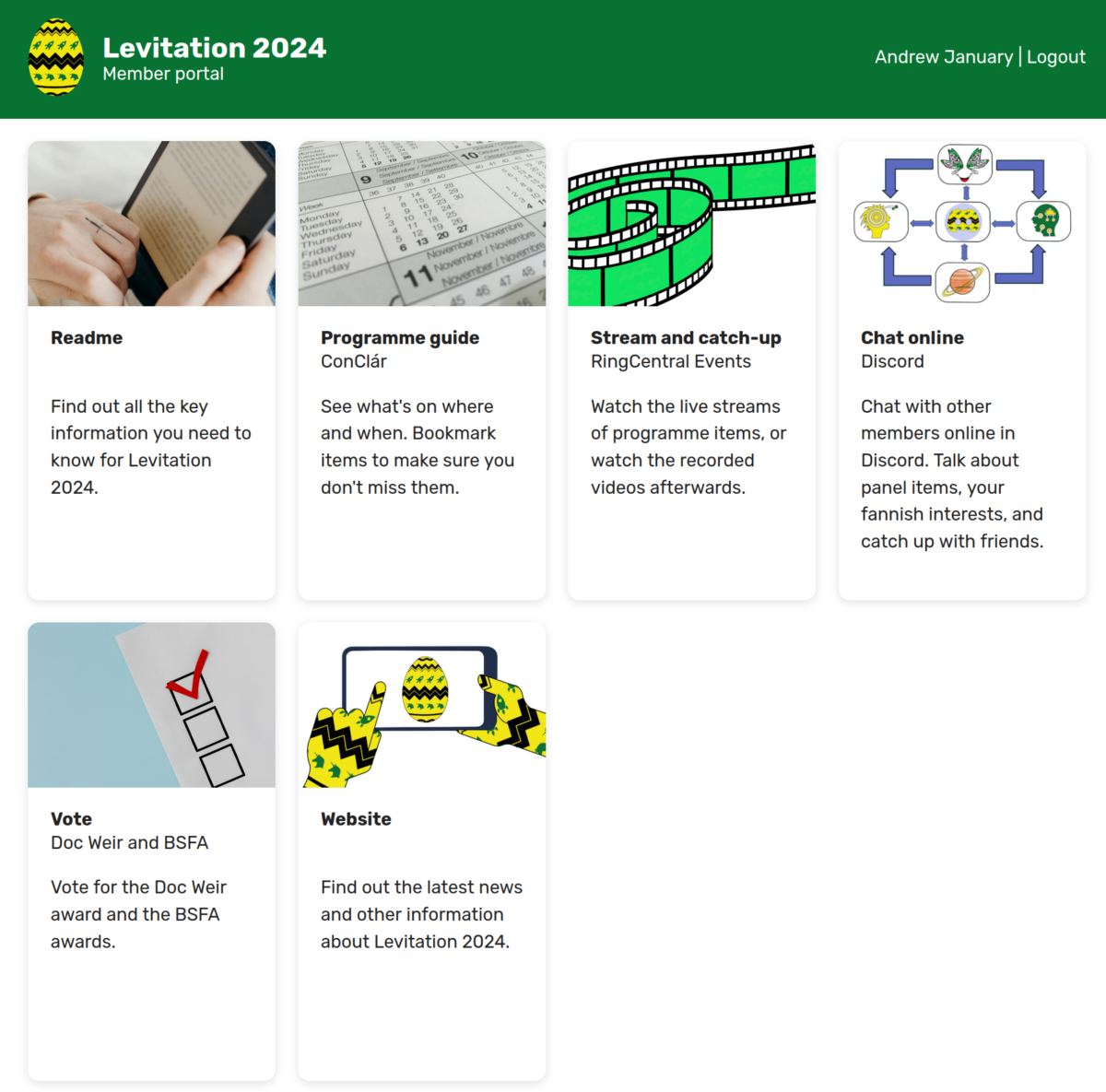
Note that different options will appear depending on when you are looking at the portal, and whether you are performing certain roles at the convention.
